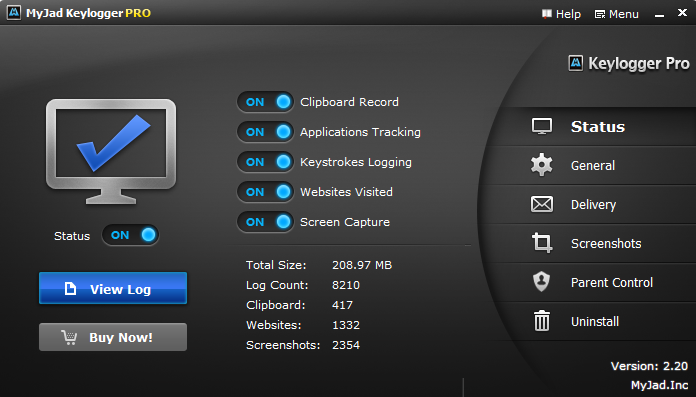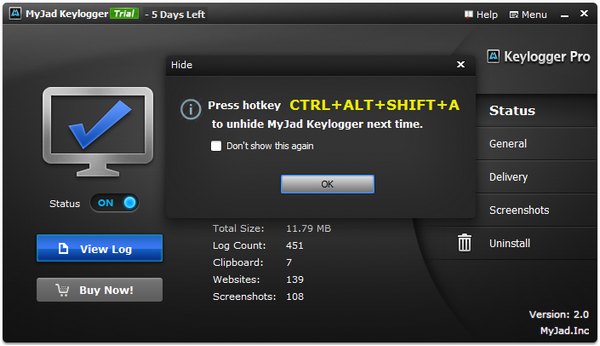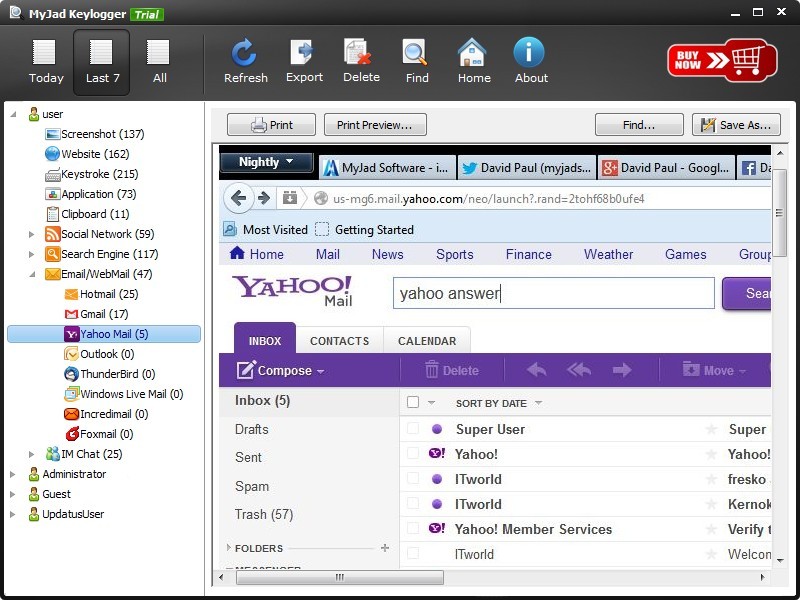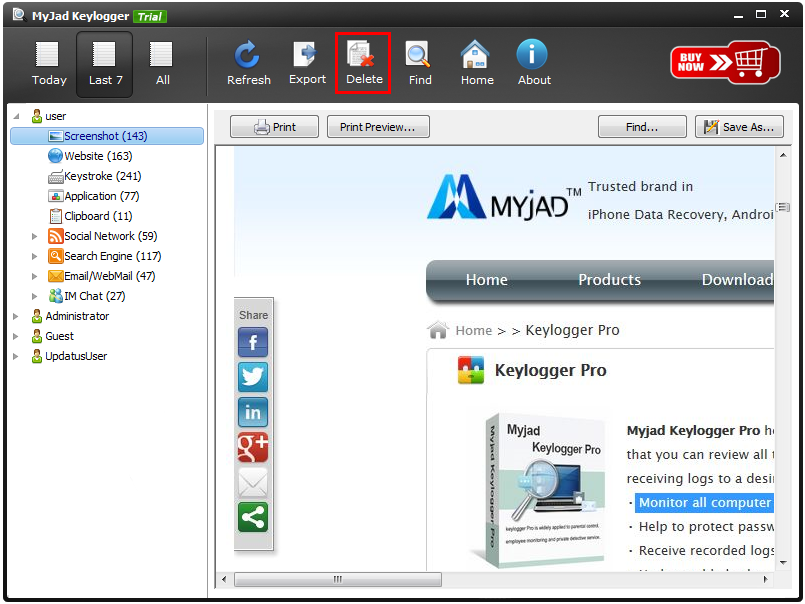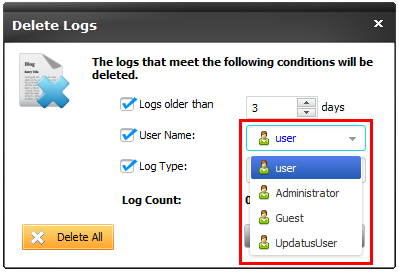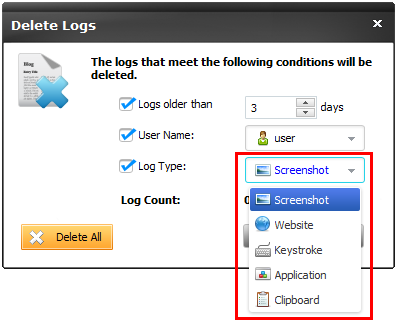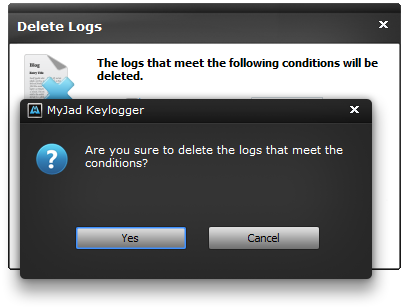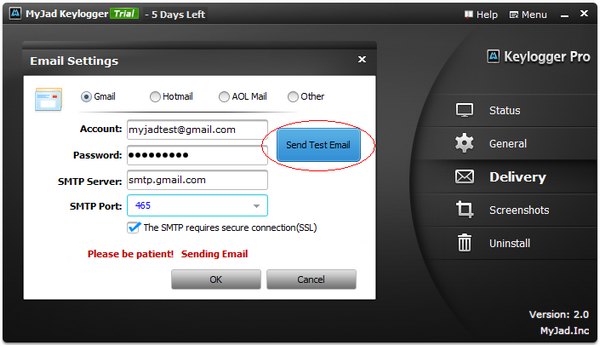"I have just been promoted to be the manager and I started to get to know more top secrets about our company. I will have to discuss with the seniors and different businessmen about some important issues via Gmail, Hotmail, Yahoo mail etc. Hence I want to monitor and protect all my emails so that the critical information won’t be stolen. Is there any software can help?"
How can I spy all my personal email activities?
To protect your email passwords and contents, or wanna
spy your personal email activity,
Myjad Keylogger Pro definitely meets all your needs. It is a powerful and trustworthy
email monitoring software which enables you to know all the email activity immediately. You don't have to worry about your email secrets to be leaked with this professional
Keylogging software.
Download and try the trial version
personal email activity protection software. Experience more function by purchasing the full version.

Step-by-step instruction of how to use
Myjad Keylogger Pro.
If you don't know how to apply the program in your computer, please follow the below tutorial.
1
Install and start the program in your computer
After you have downloaded the program in your computer, install and run it. Turn on
"Status" and the function options that you wish to use. Press the default buttons
"Ctrl+Shift+Alt+A" to show the program.
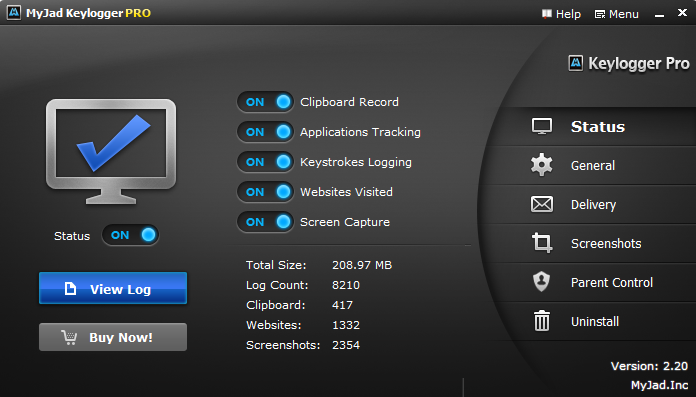
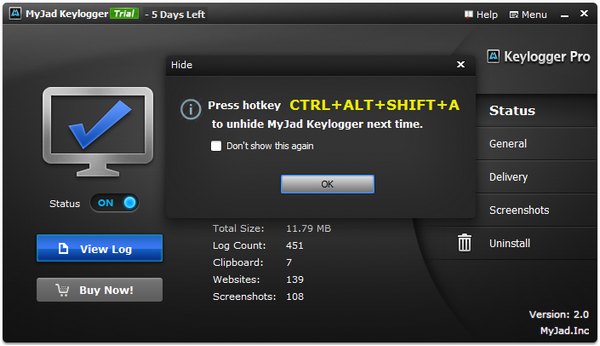
2
View all the recorded logs
Under "Status" you will find
"View Logs", click the button and shift to the recording interface. You will see "Website", "Keystroke", "Application", "Clipboard", "Social Network", "Search Engine", "Email/WebMail" of all the chosen users are listed in the left side bar. Click "Email/WebMail" and check logs about "Hotmail", "Gmail", "Yahoo", "Outlook", "Thunder Bird", "Windows Live Mail", "Foxmail" etc.
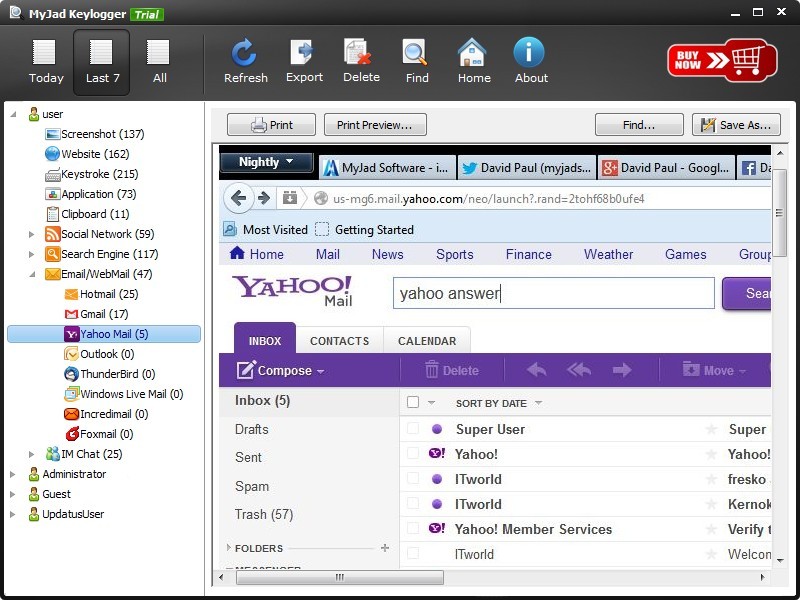
You can remove the recorded logs by deleting them. Click
"Delete" in the taskbar, choose user, log type and time interval then confirm the deletion.
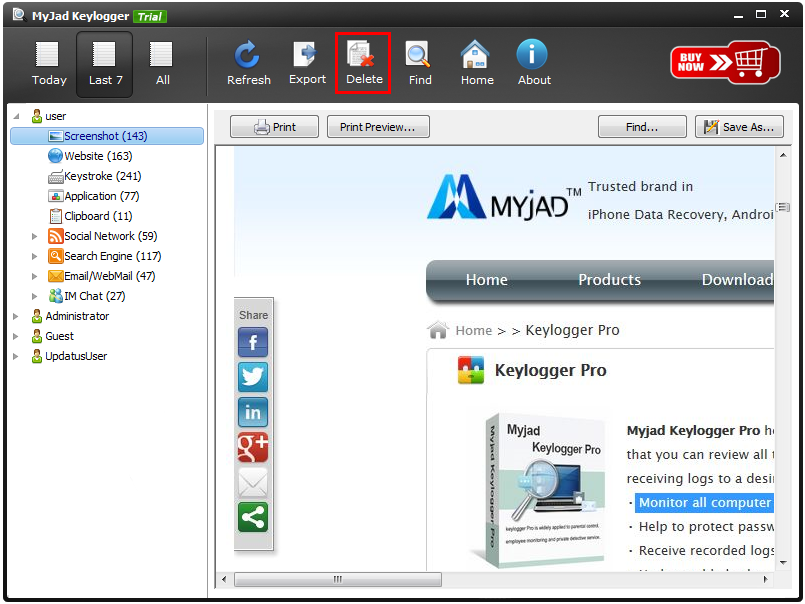
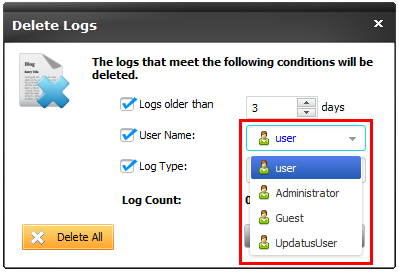
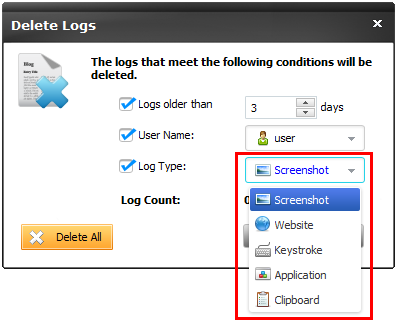
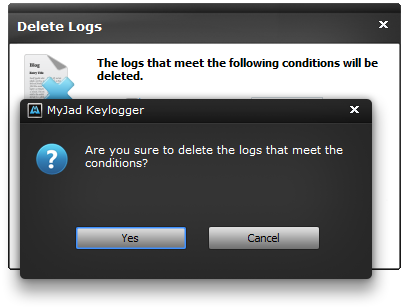
4
Set email address to receive logs
You will be able to set specific email address to receive recorded log in a customized period. Go to
"Delivery" and finish the email settings by inputting email account, password, SMTP Server and SMTP Port. After that
"Send Test Email" to check if you have correctly done all the settings.
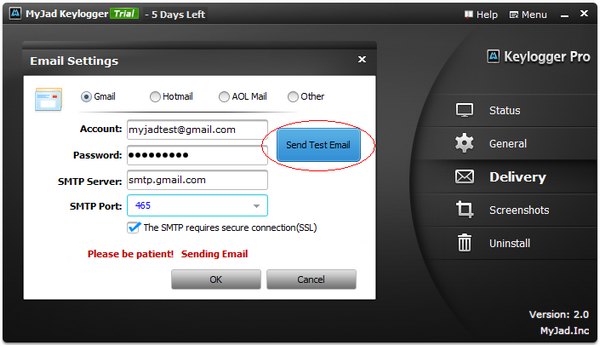
Now you are capable of keeping yourself update every single email activity and no longer need to worry about leaking any important information to others. Apart from
spying email, you can also track and monitor running application, inputting keystrokes, clipboard contents, website visited and more with
Myjad Keylogger Pro on your computer. Get the professional green program installed in your computer and start safeguarding journey!
 Disclaimer: Please note that Myjad Keylogger Pro is provided merely for legitimate supervision use. We claim no responsibility in any consequence that caused by any individual for any illegal purpose.
Disclaimer: Please note that Myjad Keylogger Pro is provided merely for legitimate supervision use. We claim no responsibility in any consequence that caused by any individual for any illegal purpose.