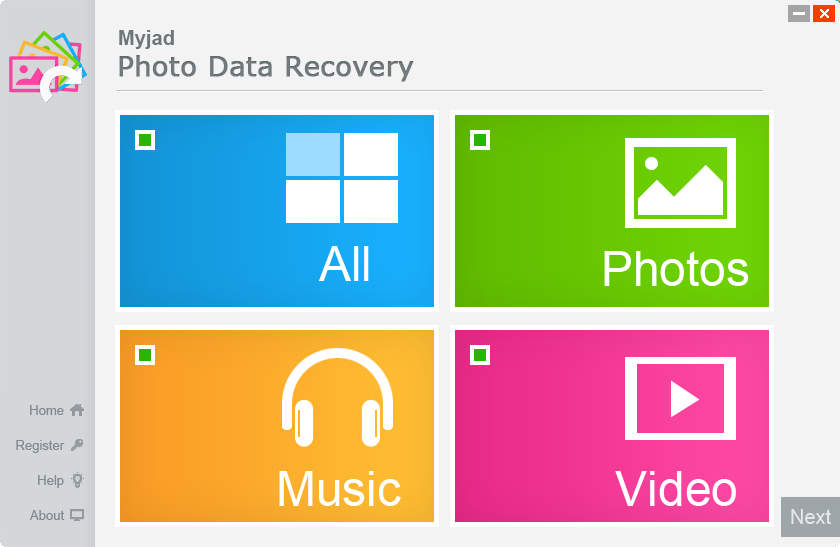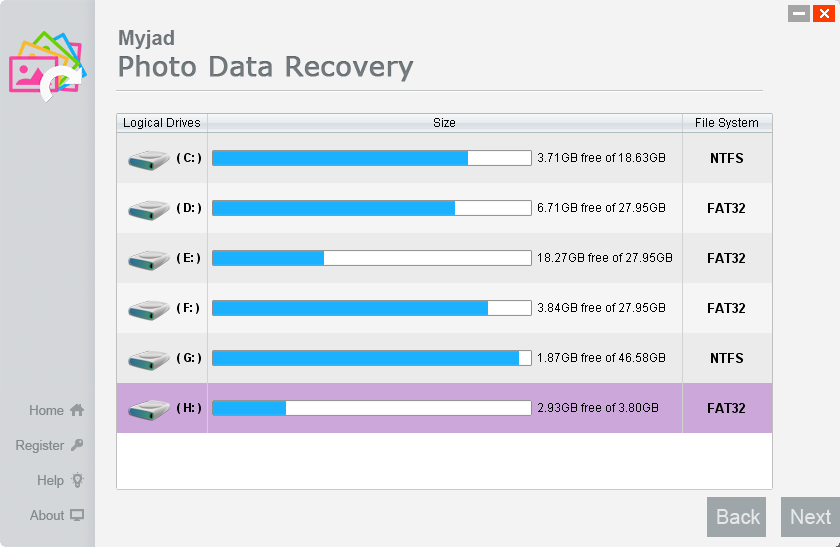Have you ever encountered these kinds of questions: delete your Word documents by mistake and emptied the recycle bin; format the USB drive or other storage devices which stored your Word documents; and some other unknown reasons?
When this happened, how should you do? And how to get these deleted Word documents back? It is easy! What you should do is stopping to do anything, just find a powerful software to recover all your lost data.
Myjad Photo Data Recovery is professional application to help you preview the deleted or lost document files and get them back to your computer. And it works well with
digital camera, memory card, USB drive, hard drive and other storage devices. Download the trial version below to check your deleted document files before you recover them.

Just follow several simple steps, your valuable documents files will come back, including
doc, exl, pdf, rar, zip, etc.
Tutorial: Steps on How to Recover Document Files?
1
Install and Run the Myjad Photo Data Recovery
Download and install Myjad Photo Data Recovery on your computer. If you want to recover lost document files from USB drives or other removable device, please connect your storage media to your computer. When the computer successfully detects the device, launch the program.
Choose "
All" to recover the document files, and click "
Next".
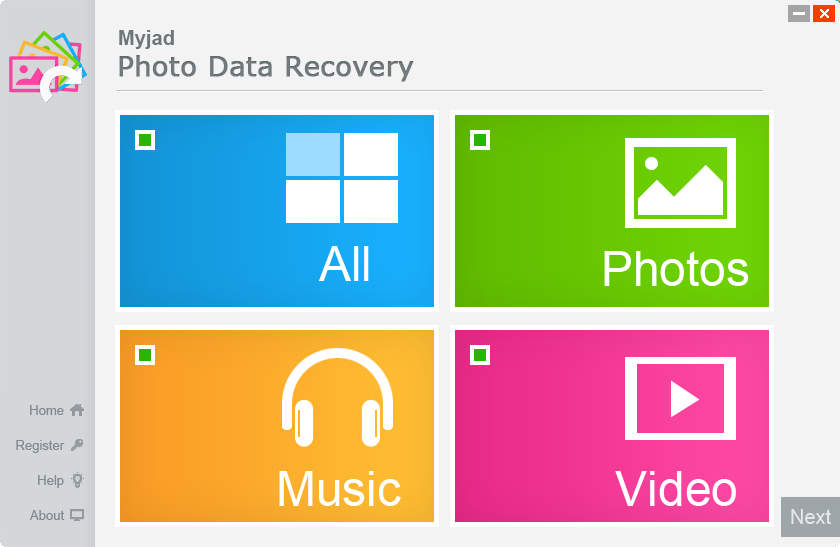
3
Scan lost data from drive
Click the partition of hard drive or other storage media where the lost document files have been. Then click the "
Next" button to start scanning. Wait for a few minutes to get the scannable results.
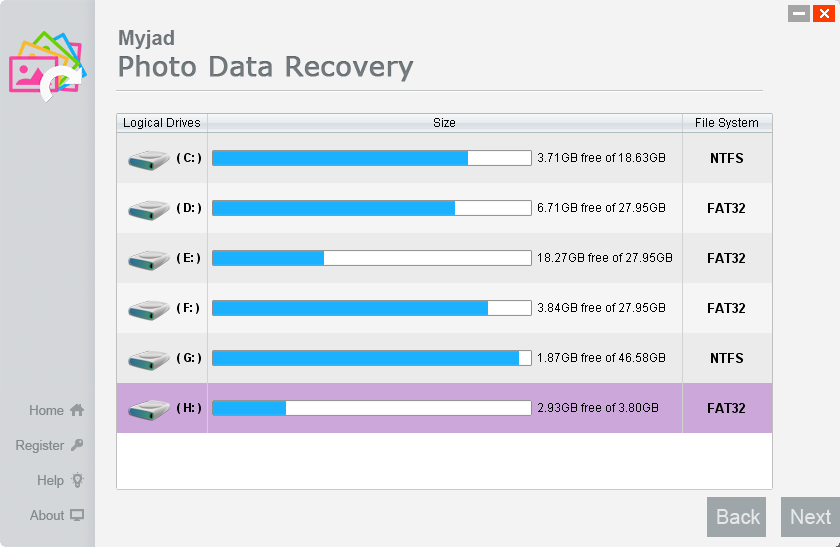
After clicking "
Stop" to finish scanning, you will see file/folder tree very soon. Select "
Other" folder and click the file in the list to preview. Then selectively recover them by clicking the "
Recover" button - to save the deleted files to local folder.
Note: You can recover 20 files with the trial version. If you want to recover more files, please purchase the full version.

5
Save recovered data back to computer
You are not allowed to save the files to the source partition, so save the files to another partition or drive and click "
OK". Then finish recovering.
More about Myjad Photo Data Recovery
Myjad Photo Data Recovery is a professional user centric data recovery tool that successfully recovers deleted or lost data from local hard drive or other storage media. It effectively recovers all files and folders inaccessible. The tool not only supports the documents files (doc, exl, pdf, rar, zip, etc.), but also have more practical functions that recover
deleted/formatted/lost photos, videos and audio files.
Now get a trial version to experience the fantastic journey and buy the official version to access more functions.