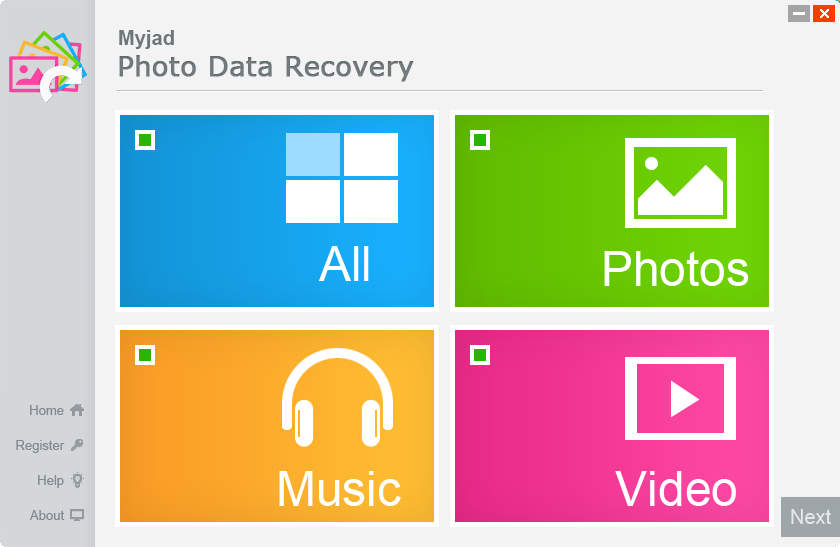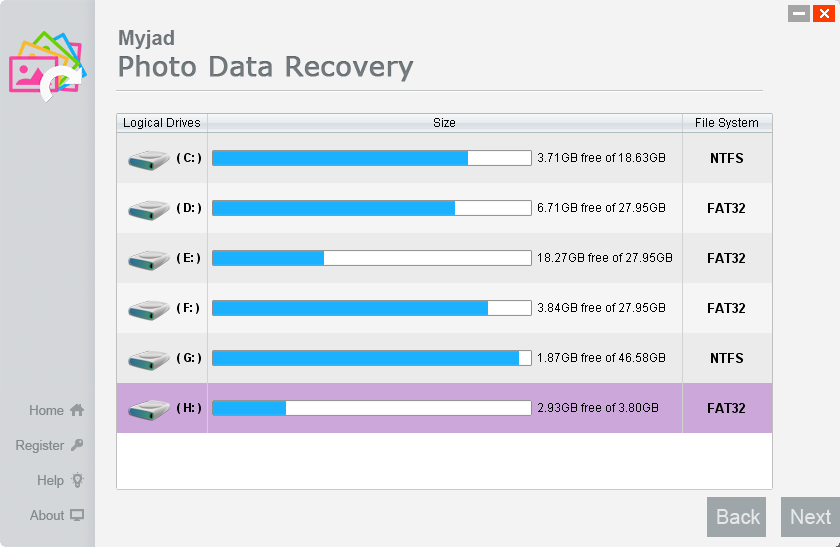Many users may have encountered the problem of losing data from USB flash drive due to virus attack or format errors when plugging your device into computers. Generally speaking, there is no way to perform ;USB recovery once the drive got deleted or formatted. Is that true? Absolutely not, the fact is that you have almost 99% chances to recover lost files from USB flash only if you have a professional helper.
With
Myjad Photo Data Recovery, a kind of powerful and professional recovery software, all theses knotty problems can be solved smoothly! The powerful troubleshooter data recovery software can completely restore lost data (docs, photos, movies, archives, emails, etc) from PC hard drive, USB or Other Storage Device. Users can retrieve files deleted, formatted from USB drive due to any reasons provided that the data contained in the files are not overwritten (by new data). Now download the trail version and have a try!

Then follow the below steps on retrieving deleted photos and videos from USB drive.
Tutorial: How to Recover Deleted Files from USB Disk Drive?
Download
Myjad Photo Data Recovery, install and run it. Just as the screenshot shows, choose a module according to the file you want to recover. Choose
"Photos",
"Video",
"Music" (If you want to recover both types of files, please click "All".), and click
"Next".
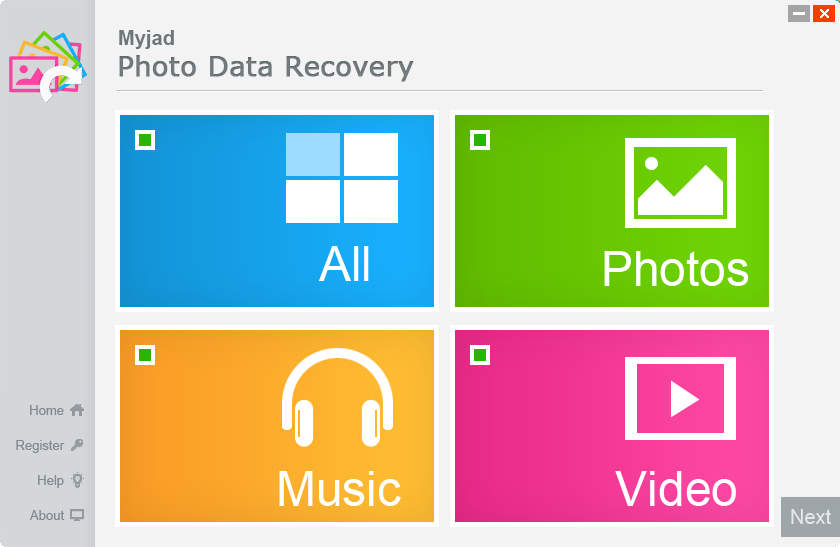
Select your USB flash drive (e.g. H :) where your lost photos or videos have been. Then click the
"Next" button to start scanning.
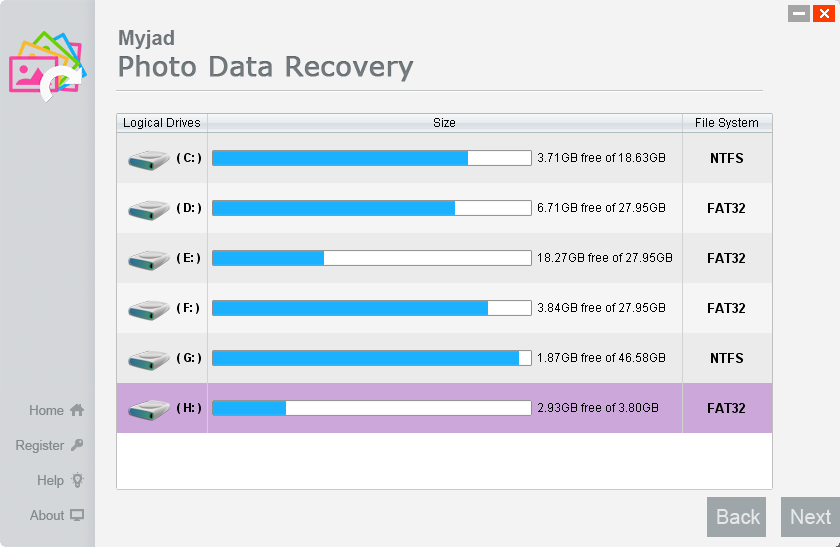
Click
"Stop" to finish scanning, and the file/folder tree will show in the left column very soon. Click the root directory, choose a folder and click the file in the list to preview. Then recover them by clicking the
"Recover" button - to save the delete photos to local folder.
Note: You can recover 20 files with the trial version. If you want to recover more files, please purchase the full version.

4
Resave files into another partition
You are not allowed to save the files to the source partition, so save the photos to another partition or drive and click
"OK". Then finish recovering. The process of getting back the lost data is so easy by using Photo Data Recovery.
More about Myjad Photo Data Recovery
The useful and powerful
Photo Data Recovery program is able to recover lost data (docs, photos, movies, archives, emails, etc) from USB disk from overall data loss situations. It can also recover deleted files from other removable media such as CF card, SD card, flash drive, memory card with FAT or NTFS file system. The program performs read-only process and can be run under Windows 8/7/Vista/XP system.