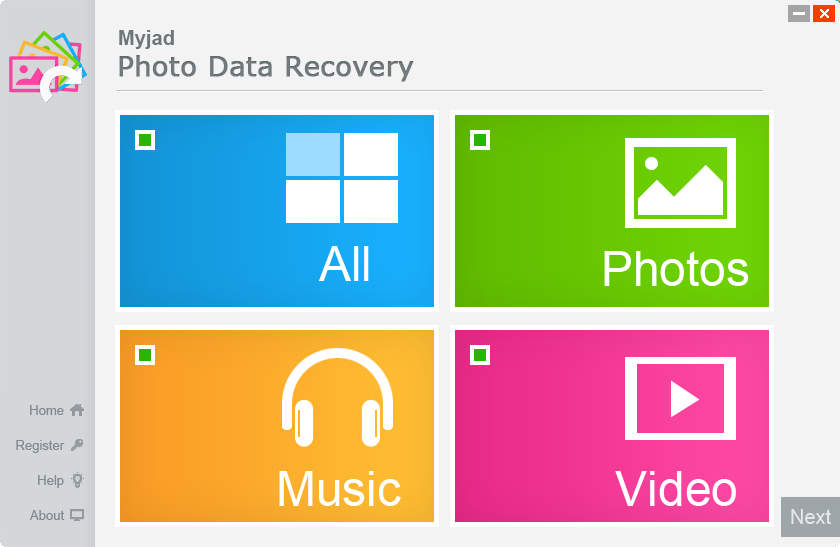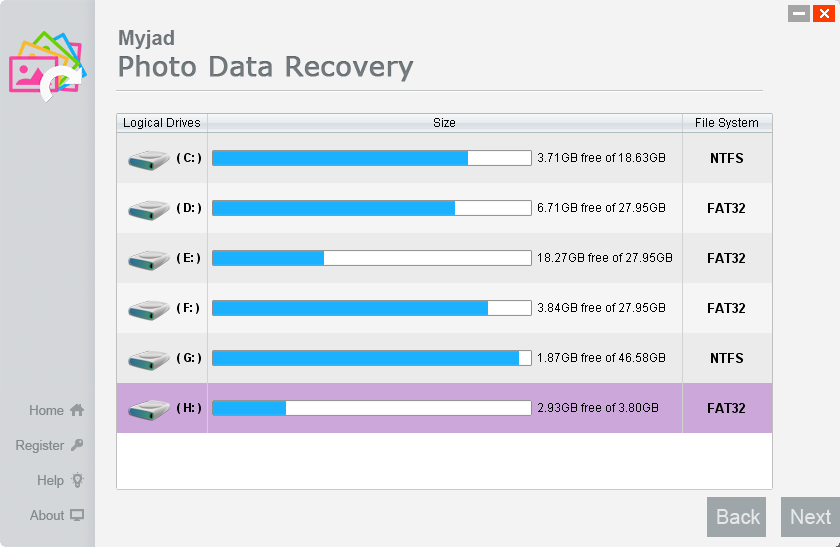Is your digital, camera, laptop, MP3 or other digital devices showing you error alarm like "No card found", "No image found", etc. when reading your memory card? Do you want to recover your precious videos, music, photos or other files from memory cards for accidently "format" or mistakenly "delete"? Here, we provide you with a troubleshooter software -
Myjad Photo Data Recovery, fast and efficient recovery software, which can recover data from memory card including Memory Card Pro, HG, Memory Card PRO Duo and Memory Card Micro (M2).
With this most reliable software, you don’t need to worry about losing data from memory card any more.
Download the trial version and feel magic efficacy!

Tutorial: Steps on How to Recover Data from Memory Card?
1
Connect and Select files to scan
Download trial version of
Myjad Photo Data Recovery and install it according to the guidance step by step. Plug your memory card into your PC and select a module of file you want to recover. Choose
"Photos",
"Music",
"Video" (If you want to recover more than one types of files, please click
"All".), and click
"Next".
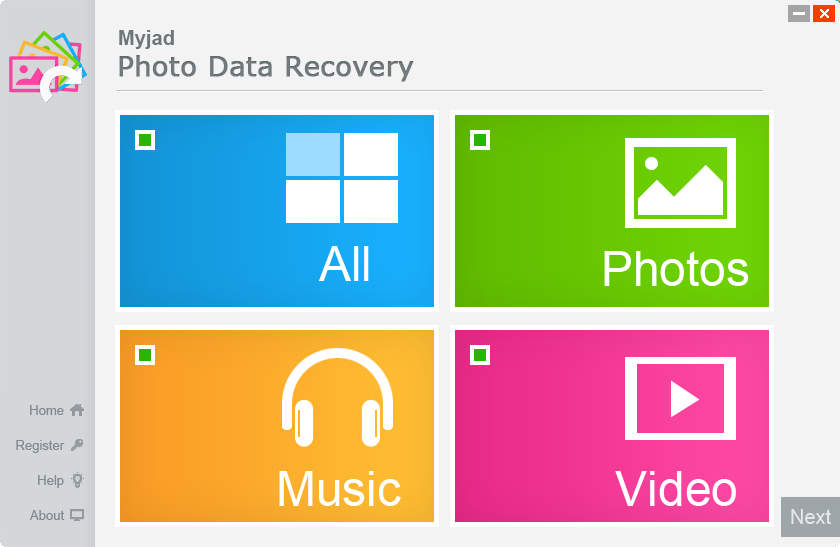
Choose the memory card disk (e.g. H :). Then press the
"Next" button to start scanning. This process costs time, so please wait patiently.
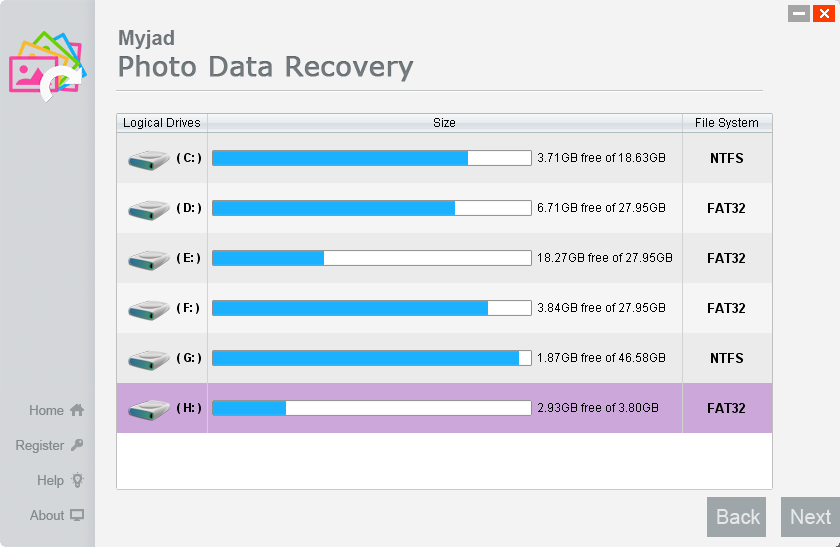
After scanning, click
"Stop", and you will see file/folder tree showing up in the left column. Mark the root directory, select a folder and click the file in the list to preview. Then recover them by clicking the
"Recover" button - to save the delete photos to local folder.
Note: You can recover 20 files with the trial version. If you want to recover more files, please purchase the full version.

Save the recovered data into another partition since you are not allowed to save the files to the source partition or drive. Click
"OK" and finish recovering. The process of getting back the lost data is quite easy by using Myjad Photo Data Recovery.
More about Myjad Photo Data Recovery
Besides memory cards,
Myjad Photo Data Recovery provides users with more powerful functions to recovery data from various types of storage devices including your CF card, SD card, USB flash drive, hard drive, etc. Moreover, before starting recovering, you can preview photo and keep only the ones you want.
Download a trial version and keep it to rescue your files! If you need to access more fantastic functions from Myjad Photo Data Recovery, just buy it!