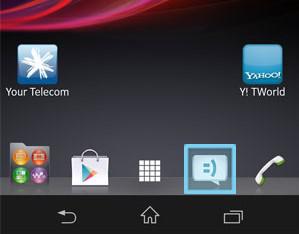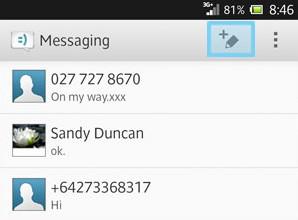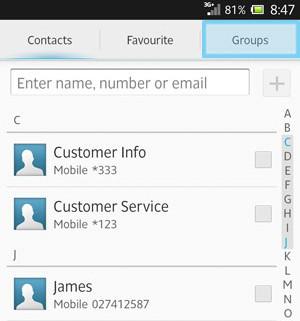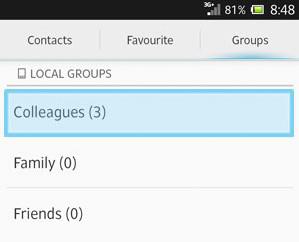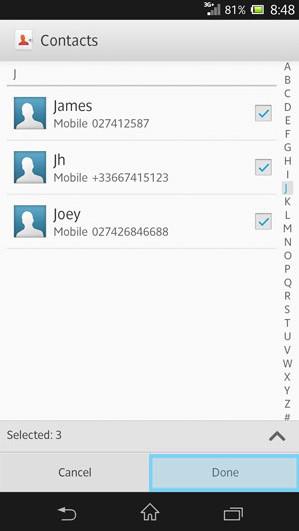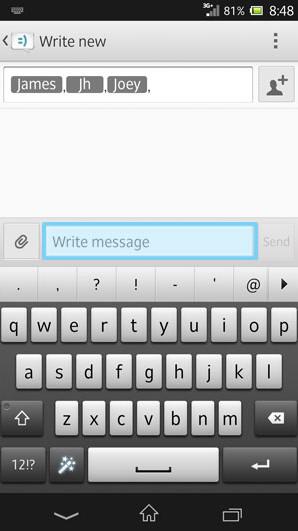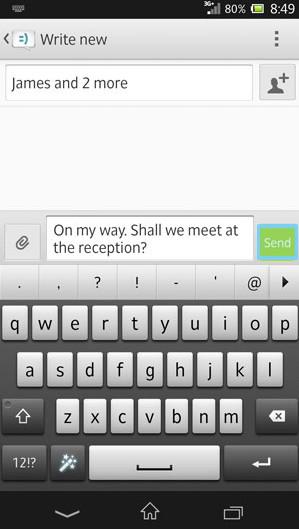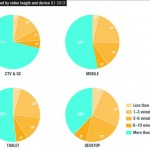-
How to Group Send SMS on Sony Xperia
-
Don't know how to group send text messages and feel troublesome send one by one? Are you a new Sony Xperia user and still couldn't figure out how to send multiple sms on Sony Xperia? Here is an easy instruction for you.
Open messaging app.
Add contacts by dabbing the "Contacts" icon.
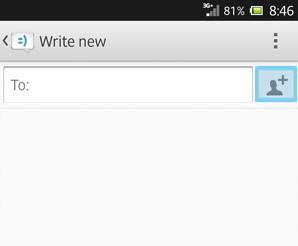 Select "Groups" then choose group members(recipients).
Select "Groups" then choose group members(recipients).Compose and send messages.
This is an instruction for the entry-level Sony Xperia user. Isn't it easy to group send sms? In regard to the messaging issue. I believe that most users face a similar situation of losing messages and need a recovery. In regard to this issue, this article would help:
- # Android News
- # App Resources
- # Apple Devices
- # Apple News
- # Apple Software Tips
- # Google Glass
- # iPad News
- # iPhone News
- # iWatch
- # Keylogger Pro
- # Mac News
- # Mobile News
- # Tablet
- # TransPhone

TransPhone is a smart tool to synchronize your iPhone music, videos, apps to your computer. Free download the latest version of TransPhone below.
Download (Wins) Download (Mac)