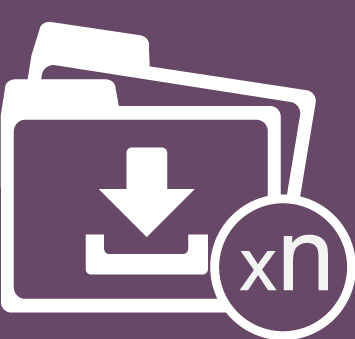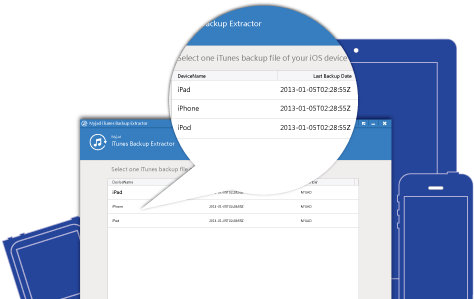Restore lost data from your iTunes backups.

Retrieve Your Photos, Contacts, Calendars and Notes.
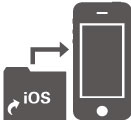
Extract SMS, iMessages and WhatsApp Messages.

Recover Voice Mails, Call Logs, Bookmarks & App Data.

Do New Backups of your iPhone, iTouch or iPad data.

Restore your iPhone, iPod Touch or iPad from backup.
Detail Features of Myjad iTunes Backup Extractor
Support Various Devices
Almost every iOS devices, including iPhone, iPad or iPod touch data are recoverable so long as you have done iTunes backup before.
This remarkable data extractor can easily retrieve your iOS lost data back without doubt.
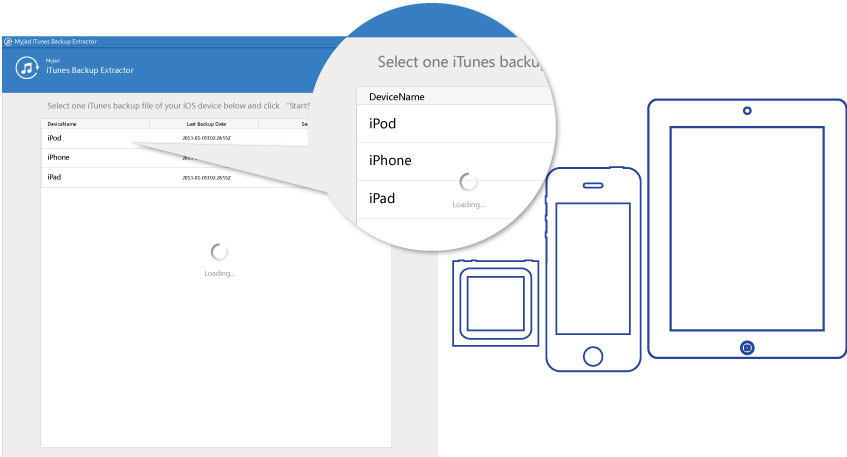
Solve Kinds of Situations
It is common that different types of problems will come out to you while using your iDevice. For instance, you may lose some of your data if fail in jailbreaking your iOS. Besides, data lost because of dead, stolen, water damaged of your iOS device are all easy solved. You can retrieve those iOS critical data easily on condition that you didn’t overwrite your iTunes backup file once your data lost.

Recover Multiple Contents
Different types of Data including Contacts, Messages, Call history, Calendar, Notes, WhatsApp History, Safari bookmark, App, Photos, Voice memos, etc. are all recoverable. For instance, if you delete your iPhone contacts accidentally and have backed up your iPhone with iTunes before, you can recover them back with no doubt.

Perform Accurate and high-efficiency Process

Easily operated iTunes Backup Extractor with concise interface

Allowed you to preview data before recovering deleted data

Recover lost iPhone/iPad data by performing few time-saving steps

Notify you by pop-up window when finish recovering lost files
Reuse iTunes Backup Extractor Later
You don’t need to worry that it is a waste of time and money to purchase it the time you want to recover iOS data from your iTunes backup. You can feel relieved because you can purchase iTunes Backup Extractor once and for all. And you can use it later when you lose your data again.